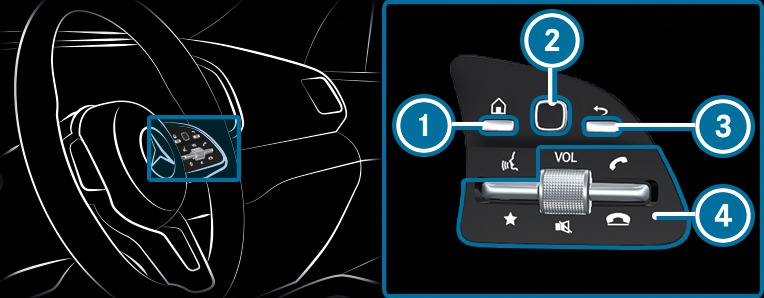

 Calls up the home screen
Calls up the home screen

 Pressing briefly: returns to the previous display
Pressing briefly: returns to the previous display
 Pressing the rocker switch down briefly: shows favourites
Pressing the rocker switch down briefly: shows favourites Pressing the rocker switch down and holding: adds favourites and themes
Pressing the rocker switch down and holding: adds favourites and themes (press)
(press) Pressing the rocker switch up: makes or accepts a call
Pressing the rocker switch up: makes or accepts a call Pressing the rocker switch down: rejects or ends a call
Pressing the rocker switch down: rejects or ends a callYou can navigate in menus and lists via the touch-sensitive surface of Touch Control  by using a single-finger swipe.
by using a single-finger swipe.
 .
. 
