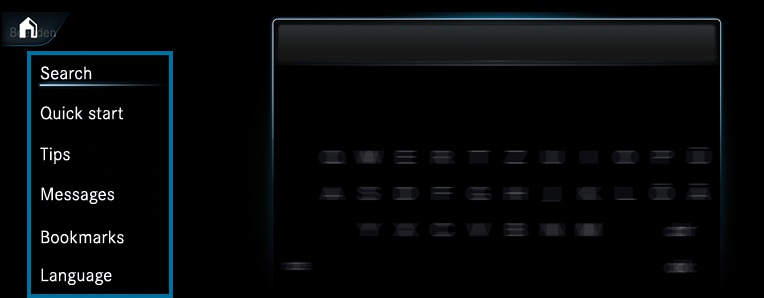
the vehicle
the multimedia system
Search: search for keywords in order to find quick answers to questions about the operation of the vehicle.
Quick start: find the first steps towards setting up your vehicle.
Tips: find information that prepares you for certain everyday situations with your vehicle.
Animations: watch animations of selected vehicle functions.
Messages: receive additional information about the messages in the instrument display.
Bookmarks: gain access to your personally saved bookmarks.
Language: select the language for the Digital Owner's Manual.
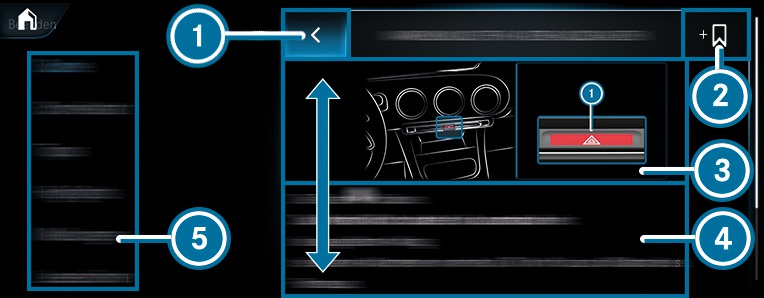





Some sections in the Digital Owner's Manual, e.g. warning notes, can be opened and closed.
Additional methods of calling up the Digital Owner's Manual:
Direct access: open the required content in the Digital Owner's Manual by pressing and holding an entry on the tab bar in the multimedia system:

Instrument display: call up brief information as display messages in the instrument cluster.
LINGUATRONIC: call up via the voice control system
Global search: call up search results for contents of the Digital Owner's Manual in the home screen
For safety reasons, the Digital Owner's Manual is deactivated while driving.
The Owner's Manual can also be found in the Mercedes-Benz Guides app in all common app stores.



