The head-up display projects information above the cockpit into the driver's field of vision, e.g. the speed of the vehicle, information from the navigation system, the driver assistance systems and some warning messages.
Depending on the vehicle's equipment, different content can be shown in the three display areas of the head-up display More.
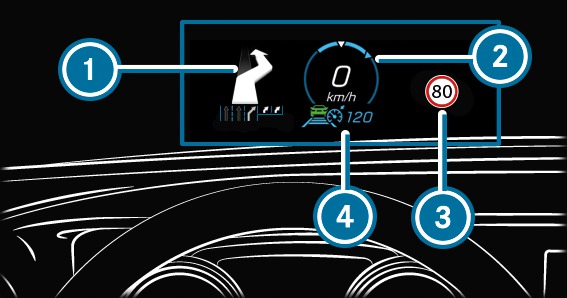




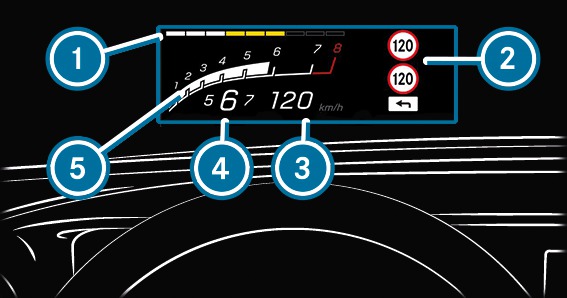





Depending on the vehicle's equipment, you can select further AMG displays in addition to the standard displays on the Display content menu.
Speed and gear display
Lap and sector times
Acceleration and braking
Track layout graphics
The content that can be displayed will vary depending on the settings.
When you receive a call, the  Incoming call message will appear on the head-up display.
Incoming call message will appear on the head-up display.
In audio mode, the station name or track will be shown temporarily when the audio source is being actively operated.
Seat position
Image position setting
Light conditions
Wet carriageways
Objects on the display cover
Polarisation in sunglasses
In extreme sunlight, sections of the display may appear washed out. You can correct this by deactivating and reactivating the head-up display.

