The charging process involves high voltage. If the charging cable, vehicle socket or mains socket is damaged, you could suffer an electric shock.
The vehicle is therefore equipped with a device which protects it from overvoltage in the mains supply. This protection device may be triggered during severe thunderstorms, for example, and may cause the building protection system to trip or may interrupt the charging process. These functions help to protect the vehicle.
After the building protection system has been switched on again, the charging process resumes automatically.
Following an interruption in the power supply without the building protection system being tripped, it may take up to 10 minutes for charging to resume automatically.
During the charging process, the charging cable and charging cable connector may heat up within permissible limit values.
The mains power supply equipment and the charging cable are not damaged.
The instructions for handling the charging cable and controls on the charging cable have been followed.
The distance between the key and the vehicle does not exceed 1 m.
Depending on the national version, the vehicle is equipped with one of the following vehicle sockets.
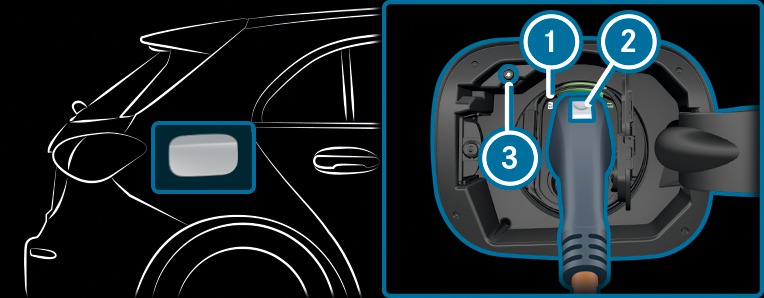
 .
. The charging process is ended. The  indicator lamp
indicator lamp  lights up white. The vehicle socket is unlocked.
lights up white. The vehicle socket is unlocked.
 on the charging cable connector and remove the charging cable connector from the vehicle socket.
on the charging cable connector and remove the charging cable connector from the vehicle socket. If you cannot remove the charging cable connector, repeat the unlocking procedure. If the charging cable connector is still blocked, contact a qualified specialist workshop.
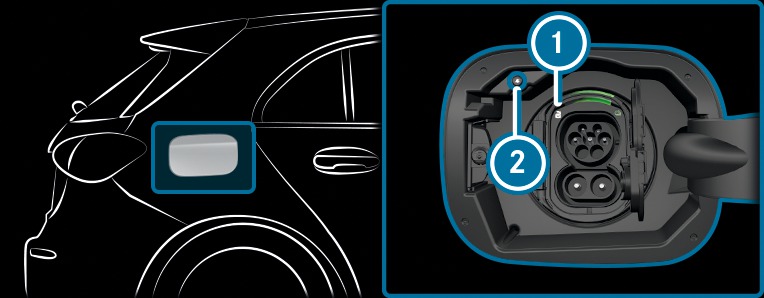
 .
. The charging process is ended. The  indicator lamp
indicator lamp  lights up white. The vehicle socket is unlocked.
lights up white. The vehicle socket is unlocked.
After the 30 seconds have elapsed, the vehicle socket will be locked again and the charging process will resume.
If you cannot remove the charging cable connector, repeat the unlocking procedure. If the charging cable connector is still blocked, contact a qualified specialist workshop.
After the charging cable connector has been disconnected, the left  indicator lamp
indicator lamp  on the vehicle socket remains lit for some time before switching off.
on the vehicle socket remains lit for some time before switching off.

