Using a SIM card for business telephony
Lightly press cover

of the compartment for the SIM card reader in the glove box.
Insert SIM card

in card slot

. Micro or nano cards can be used with adapters

.
To use a SIM card individually:
select the SIM card.
Enter the SIM card PIN and confirm.
If desired, confirm the query for setting up the mobile hotspot via business telephony and make the settings
More.
Incoming and outgoing calls are available in the vehicle's multimedia system using the SIM card.
Every time the vehicle is started, the SIM card is automatically connected and logged into the radio cell.
To use the SIM card only in combination with a specific mobile phone:
if the SIM card is already connected, select an authorised mobile phone in the device manager

.
After the query appears, select the Yes, SIM card and <Mobile phone> message.
or
If the mobile phone is already connected, select the

symbol in the line of the mobile phone in the device manager

.
Access to the mobile phone data is available.
Incoming and outgoing calls are available using the SIM card.
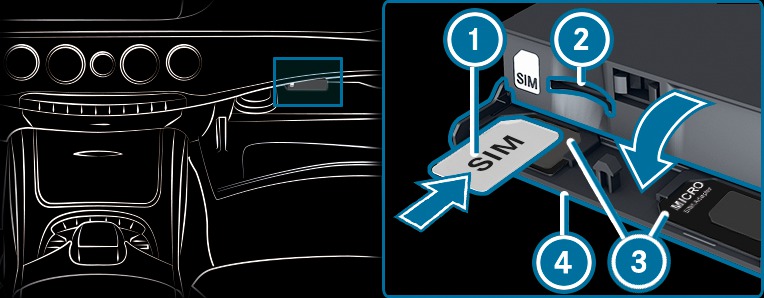
 of the compartment for the SIM card reader in the glove box.
of the compartment for the SIM card reader in the glove box.  in card slot
in card slot  . Micro or nano cards can be used with adapters
. Micro or nano cards can be used with adapters  .
.  .
.  symbol in the line of the mobile phone in the device manager
symbol in the line of the mobile phone in the device manager  .
. 
