Warm-up
Engine data
SETUP
G-meter





If the engine or transmission is not at normal operating temperature, the multifunction display will show temperature  or
or  in blue. Avoid using the full engine power output during this time.
in blue. Avoid using the full engine power output during this time.
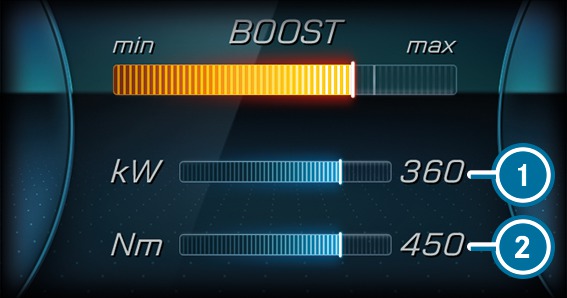


When the current power output  or the current torque
or the current torque  reaches the maximum value, the digital value will briefly be stationary and will turn red. The bar display will continue.
reaches the maximum value, the digital value will briefly be stationary and will turn red. The bar display will continue.






While the vehicle is in motion, the G-meter shows the forces that are exerted on the vehicle occupants both laterally and in the direction of travel. The maximum values are represented by red markings.


