The charging process uses high voltage.
If the charging cable, the vehicle socket or the mains socket are damaged, you could receive an electric shock.
During the charging process, the charging cable and charging cable connector can heat up within their permissible limit values.
the power supply system and the charging cable are not damaged
the instructions for handling the charging cable and the control element on the charging cable have been observed
The transmission is in position
 .
. The vehicle is unlocked or the distance between the key and the vehicle does not exceed 1 m.
The hybrid system is not activated. The
 display in the driver display is out.
display in the driver display is out. The charging cable is not taut.
Depending on the national version, the vehicle is equipped with one of the following vehicle sockets.

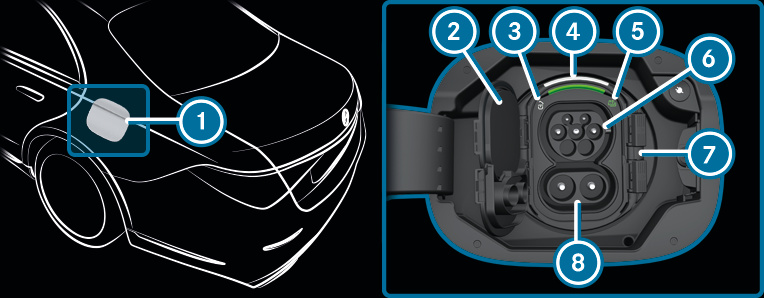
 and swing open the socket flap.
and swing open the socket flap. The  indicator lamp
indicator lamp  and upper status display
and upper status display  light up white.
light up white.
When the hybrid system is activated (the  display lights up in the driver display), socket flap
display lights up in the driver display), socket flap  cannot be opened.
cannot be opened.
 to the right and fold up socket cover
to the right and fold up socket cover  .
. The CCS charging cable connector requires connections  and
and  . Therefore, it is necessary to open both parts of socket cover
. Therefore, it is necessary to open both parts of socket cover  .
.
Make sure that the charging cable is not taut when inserted.
The  indicator lamp
indicator lamp  and lower status display
and lower status display  flash orange and, as soon as the high-voltage battery is charged, green.
flash orange and, as soon as the high-voltage battery is charged, green.
When the charging sequence for the ambient lighting is activated, the ambient lighting lights up for approximately 30 seconds as with the  indicator lamp
indicator lamp  More.
More.
If the charging cable is connected to the vehicle, the drive system cannot be started and the vehicle cannot be moved.
At the start of the charging process, the charge level display is shown in the driver display with a charging prediction. The charging prediction refers to the time at which the high-voltage battery will be fully charged.
Depending on the temperature, the fan and battery cooling system may audibly switch on during the charging process.
If the vehicle is idle for lengthy periods and connected to the mains supply, the high-voltage battery will be recharged automatically as needed or when electrical consumers are activated (e.g. the pre-entry climate control).

