The DRIVE PILOT function enables automated driving on structurally separate motorways of at least two lanes at speeds of up to 60 km/h.
Please note that DRIVE PILOT is not permitted in all countries and not permitted on all roads. Also observe the currently valid laws of the country in which you are located. The available route network is subject to continuous change; further information on this can be found on the national Mercedes-Benz homepage.
In order to use DRIVE PILOT, you must first activate the function in your Mercedes me account. DRIVE PILOT uses the connection to Mercedes me to call up traffic and map data which are always up-to-date.
At high traffic volumes, DRIVE PILOT follows a suitable vehicle in front and adjusts the speed according to the traffic flow. The system does this by regulating the distance to the vehicle in front in relation to the driving speed. The maximum permissible speed is displayed in the driver's display irrespective of traffic.
The system analyses and automatically takes into account the route, route events ahead and traffic signs.
When DRIVE PILOT is active, you cannot manually adjust the speed and distance to the vehicle in front.
DRIVE PILOT can also detect numerous critical traffic situations and react to them. For example, if a vehicle swerves in close to your vehicle, DRIVE PILOT decelerates the vehicle or takes evasive action within the lane.
If the vehicle needs to form an emergency corridor while decelerating, for example, in a traffic jam, it moves away from the centre of the lane and continues driving toward the edge of the lane. If necessary, DRIVE PILOT can brake the vehicle to a standstill at the outer right edge of the carriageway.
DRIVE PILOT cannot automatically change lanes or overtake other vehicles. Overtaking manually cancels DRIVE PILOT. As soon as all conditions are met again, you can reactivate DRIVE PILOT.
Manual intervention by the driver can, depending on the type and severity of the intervention, deactivate DRIVE PILOT or trigger a prompt to take control. As soon as the driver steers, accelerates or brakes, the responsibility for controlling the vehicle, operating the vehicle safely and complying with traffic regulations returns to the driver.
The colour of the status lamps on the steering wheel indicates the operating status of DRIVE PILOT. For this reason, always observe this display and remain ready to take control even if DRIVE PILOT is active. Observe in particular the notes on using DRIVE PILOT safely.
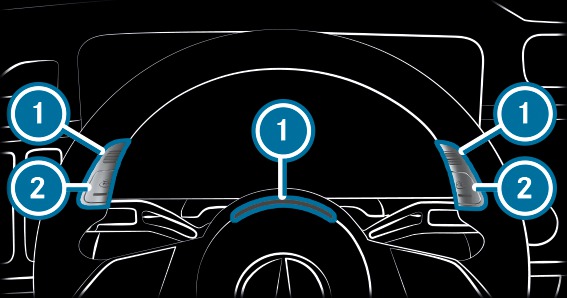



Flashing turquoise: DRIVE PILOT has been requested.
Turquoise: DRIVE PILOT is active.
Yellow: the street approved for DRIVE PILOT is ending soon.
Flashing red: prompt to take control.

White: DRIVE PILOT is operational.
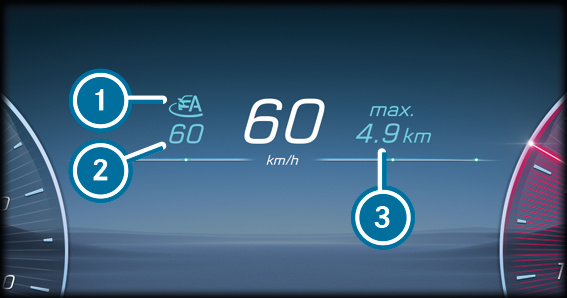



The  status display
status display  flashes while DRIVE PILOT is being activated and lights up permanently when DRIVE PILOT is active.
flashes while DRIVE PILOT is being activated and lights up permanently when DRIVE PILOT is active.
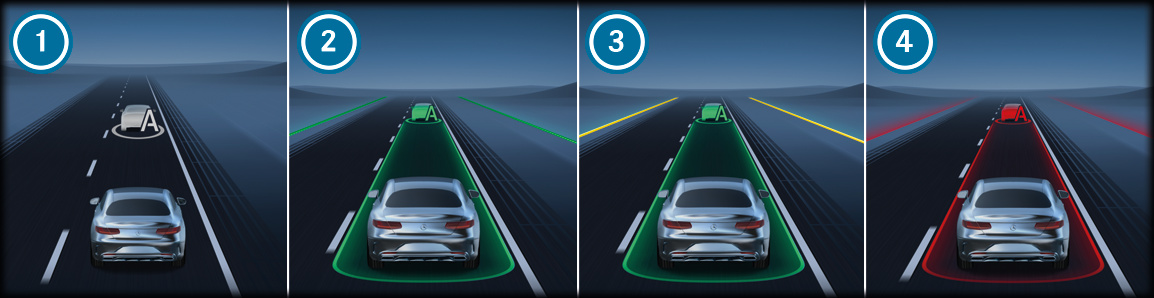
 DRIVE PILOT is available: the distance and speed range of the vehicle ahead are suitable.
DRIVE PILOT is available: the distance and speed range of the vehicle ahead are suitable.  DRIVE PILOT is active: the vehicle ahead and the area between your vehicle and the vehicle ahead as well as the sides of the road are highlighted in turquoise.
DRIVE PILOT is active: the vehicle ahead and the area between your vehicle and the vehicle ahead as well as the sides of the road are highlighted in turquoise.  The availability of DRIVE PILOT is ending soon: the sides of the road are highlighted in yellow. The area between your vehicle and the vehicle ahead remains turquoise.
The availability of DRIVE PILOT is ending soon: the sides of the road are highlighted in yellow. The area between your vehicle and the vehicle ahead remains turquoise.  Prompt to take control: the area between your vehicle and the vehicle ahead is highlighted in red.
Prompt to take control: the area between your vehicle and the vehicle ahead is highlighted in red.
DRIVE PILOT cannot always prevent the risk of an accident, particularly if the risk comes from other road users. Despite a brake application or steering intervention, a collision cannot always be prevented.
The driver must be ready at any time to take control of the vehicle when prompted to do so by the system or when the circumstances require to do so.
DRIVE PILOT does not relieve you of your responsibilities when using public roads. Always observe the legal requirements for the country you are currently in.
On long journeys, take regular and timely breaks. DRIVE PILOT is not a substitute for a well-rested and attentive driver.
If you steer, brake or accelerate while DRIVE PILOT is active, DRIVE PILOT can, depending on the type and severity of the intervention, be deactivated. This can also be the case if you move the steering wheel inadvertently. For this reason, take care not to inadvertently initiate control of the vehicle in any manner.
Observe all chapters in the vehicle Owner's Manual, particularly the notes in the "Occupant safety" and "Seats and stowing" chapters.
When DRIVE PILOT is active, you can use your time effectively if you observe the notes above. The information and communications systems, which are integrated into the vehicle and which you can easily control via the central display or steering wheel elements, are specially designed to assist you.
The availability of individual functions is dependent on equipment. Due to differing legal requirements depending on the country in which you are currently driving, specific functions can be deactivated when DRIVE PILOT is active.
If DRIVE PILOT detects a system limit, or one of the requirements for activation is not met, the function cannot be activated, or the driver is prompted to take control of the vehicle immediately.
The sensors or cameras are dirty or damaged.
The driver camera cannot detect the driver's eyes.
The navigation system is malfunctioning.
There is a hazard warning in the navigation system.
The navigation system reports a route event requiring deactivation (e.g. exiting the motorway).
The road section ahead is not suitable, e.g. has no lane markings.
The system has not detected a suitable vehicle in front, e.g. if it is too far away or too wide.
The system has detected a pertinent danger, e.g. by a hazard sign.
A driving safety system, such as ESP®, issues a warning or intervenes.
A warning lamp is lit or there is a warning message. Observe the messages in the driver display if this is the case.
The system has detected roadworks ahead.
The approved route section ends, e.g. because the lane is too narrow or because the route is temporarily blocked for DRIVE PILOT due to unforeseen events.
The system has detected a tunnel ahead.
The system has detected unusual traffic situations, e.g. an accident or other obstacles on the road.
The weather conditions do not permit the use of DRIVE PILOT, e.g. when it is dark, at low outside temperatures or precipitation.
The system detects an approaching emergency vehicle with the siren or emergency lights switched on. It is the responsibility of the driver to create a larger emergency corridor if necessary, so as to let the emergency vehicle pass.
When using a roof luggage rack.
In trailer operation or with a bicycle rack installed, if the electrical connection has been correctly established
If towing is detected.

