Operating the touchpad and controller
To operate the controller:
turn

anti-clockwise or clockwise.
Slide

left or right.
Slide

up or down.
Slide

diagonally.
Press

briefly or press and hold.
Operating the touchpad
You can navigate in menus and lists via the touch-sensitive surface of touchpad  by using a single-finger swipe.
by using a single-finger swipe.
To select the menu item or entry:
swipe up, down, left or right.
Press touchpad

.
To enter a character:
enter a character using the keyboard.
or
Write a character on the touchpad.
To move the digital map:
swipe in any direction.
To select the menu item or entry:
swipe up, down, left or right.
Press touchpad

.
To enter a character:
enter a character using the keyboard.
or
Write a character on the touchpad.
To move the digital map:
swipe in any direction.
To call up suggestions, themes and favourites:
when the home screen is shown, swipe down on touchpad

.
The following functions are operated with a two-finger swipe:
To call up the Notifications Centre:
swipe down with two fingers.
To close the Notifications Centre:
swipe up with two fingers.
To call up the control menu of the last active audio source:
swipe up with two fingers.
To zoom in and out of the map:
move two fingers together or apart.
To enlarge or reduce the size of a section of a website:
move two fingers together or apart.
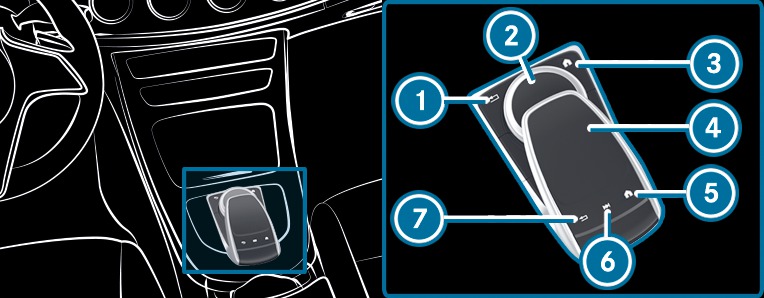

 button
button

 button
button 

 button
button 
 button
button 
 button
button anti-clockwise or clockwise.
anti-clockwise or clockwise.  left or right.
left or right.  up or down.
up or down.  diagonally.
diagonally.  briefly or press and hold.
briefly or press and hold.  by using a single-finger swipe.
by using a single-finger swipe.  .
.  .
.  .
. 
