If you have activated the function in the multimedia system More, the image from the reversing camera is shown in the media display when the reverse gear is engaged. Dynamic guide lines show the path the vehicle will take with the current steering angle. This helps you to orient yourself and to avoid obstacles when reversing.
The reversing camera is only an aid. It is not a substitute for your attention to the surroundings. The responsibility for safe manoeuvring and parking remains with you. Make sure that there are no persons, animals or objects etc., in the manoeuvring area while manoeuvring and parking.
The guide lines in the media display show the distances to your vehicle. The distances displayed only apply to road level.
Normal view
Wide-angle view
Trailer view
The area behind the vehicle is displayed as a mirror image, as in the inside rearview mirror.
The following camera views are available in the multimedia system:
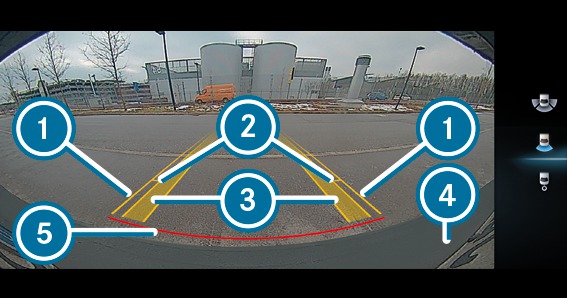






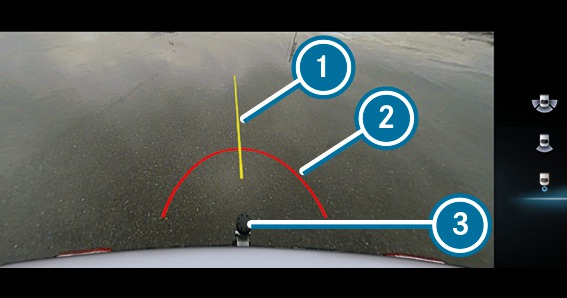



The following camera views are available in the multimedia system:
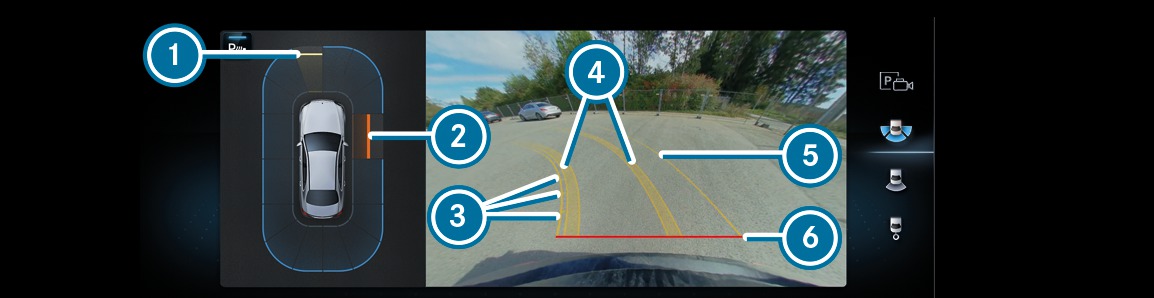






 /
/ changes dynamically and is based on the distance to the detected obstacle:
changes dynamically and is based on the distance to the detected obstacle: Blue: no obstacles detected at a distance less than 1.0 m
Yellow: obstacles at a distance between approximately 0.7 m and 1.0 m
Orange: obstacles at a distance between approximately 0.4 m and 0.7 m
Red: obstacles at a very short distance of approximately 0.4 m or less
Vehicles with Active Parking Assist: when Active Parking Assist is active, lane markings  are displayed in green.
are displayed in green.


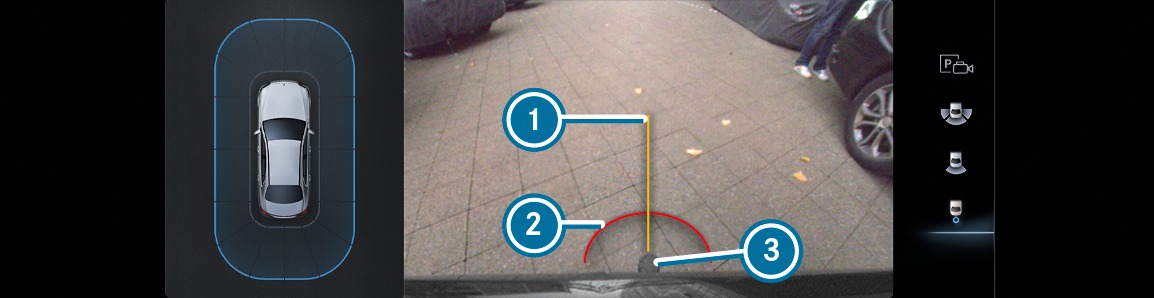



If the reversing camera is not ready for operation, the System inoperative message appears in the media display.
The boot lid is open.
The weather conditions are poor, e.g. heavy rain, snow, fog, storm or spray.
The light conditions are poor, e.g. at night.
Cameras, or vehicle components in which the cameras are fitted, are damaged, dirty or covered. Observe the information on vehicle sensors and cameras More.
Do not use the reversing camera in these types of situations. You could otherwise injure others or collide with objects when parking the vehicle.
The contrast of the display may be impaired by direct sunlight or by other light sources, e.g. when driving out of a garage. In this case, pay particular attention.
Have the display repaired or replaced if, for example, pixel errors considerably restrict its use.

