The system consists of four cameras. The cameras cover the immediate vehicle surroundings. The system assists you, for example, when parking or at exits with reduced visibility.
The 360° Camera is only an aid. It is not a substitute for you paying attention to the surroundings. You are always responsible for safe manoeuvring and parking. Make sure that there are no persons, animals or objects etc. in the manoeuvring area while manoeuvring and parking in parking spaces.
Reversing camera
Front camera
Two side cameras in the outside mirrors
You can use the softkeys located below or to the side to choose between the following views:
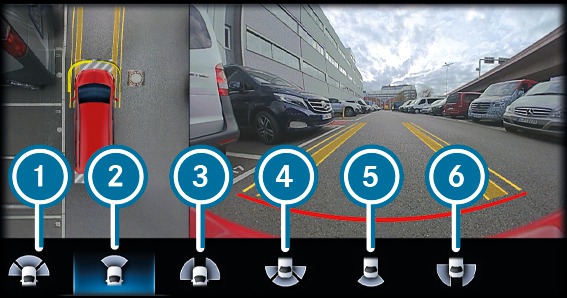






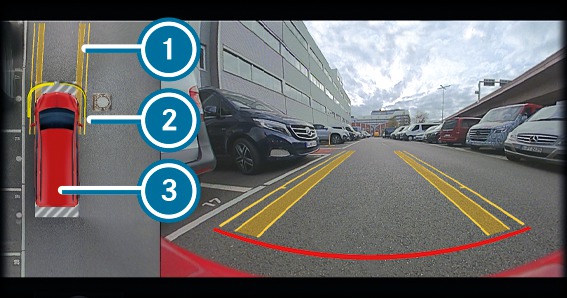



 is based on the distance to the detected obstacle:
is based on the distance to the detected obstacle: Yellow segments: obstacles at a distance between approx. 0.4 m and 1.0 m
Red segments: obstacles at a very short distance of approx. 0.3 m or less
When Parking Assist PARKTRONIC is operational and no object is detected, the segments of the currently active side are indicated using thin, yellow lines.
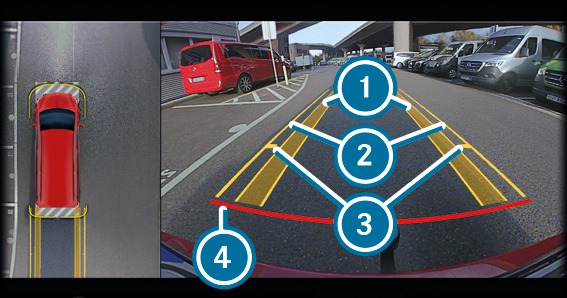




The guide lines in the media display show the distances to your vehicle. The distances apply at road level.
The front or rear sides of the vehicle can be seen in these views.
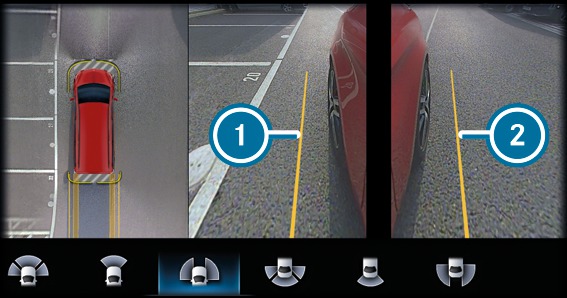


if the doors or tailgate are open
if the exterior mirrors are folded in
if there is heavy rain, snow or fog
if the light conditions are poor, e.g. at night
if the cameras are exposed to very bright light, white lines may appear in the camera image
if the area is illuminated with fluorescent lighting (the media display may flicker)
if the temperature changes very quickly, for example, if you drive out of the cold into a heated garage in the winter
if the ambient temperature is very high
if the camera lens is covered, dirty or misted up
if cameras, or vehicle components in which the cameras are fitted, are damaged. Have the cameras, their positions and their setting checked at a qualified specialist workshop.
Do not use the 360° Camera under such circumstances. You could otherwise injure others or collide with objects when parking the vehicle.
Have the media display repaired or replaced if, for example, pixel errors considerably restrict its use.
If you change wheel size on your vehicle, check it is assigned to the correct wheel size category More. If the assignment changes without recoding the control units in the vehicle, the 360° Camera cannot calibrate properly. The guide lines at road level will not be displayed correctly.
See the notes on cleaning the 360° Camera More.

