The partitioning net alone cannot secure or restrain heavy objects, items of luggage or heavy loads.
You could be hit by an unsecured load, particularly in the event of abrupt changes in direction, sudden braking or an accident.
For safety reasons, always use a partitioning net when transporting a load.
Damaged partitioning nets can no longer fulfil their protective functions. Replace damaged partitioning nets. Visit a qualified specialist workshop.
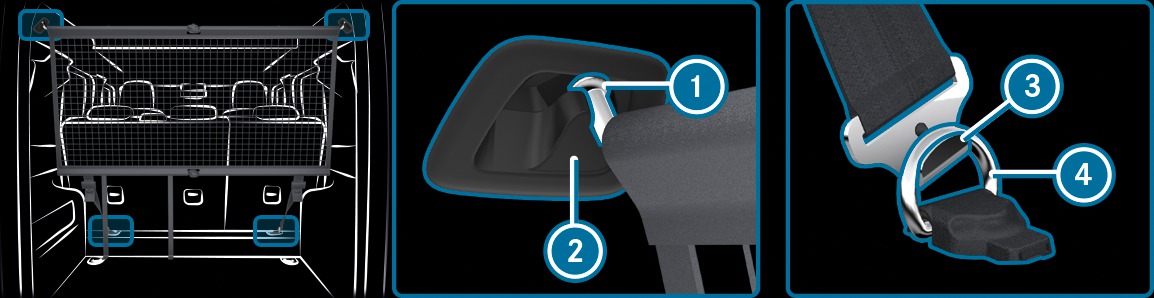
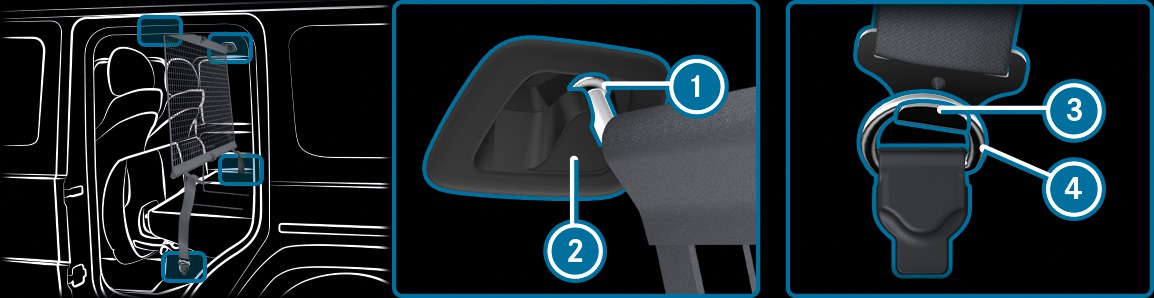
The joints on the top and bottom guide rods will audibly engage.
 on the roof lining to the holders
on the roof lining to the holders  .
.  in the tie-down eyes
in the tie-down eyes  on the left and right.
on the left and right. 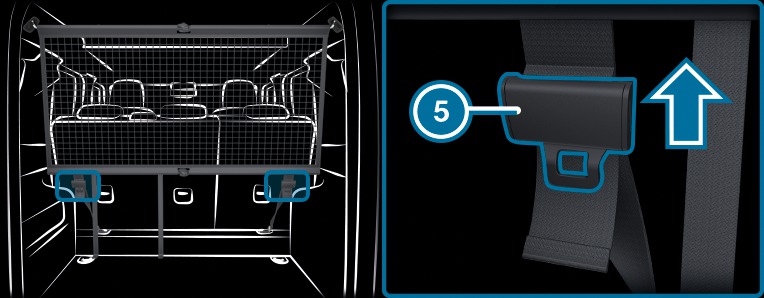
 upwards until the lashing straps are loose.
upwards until the lashing straps are loose.  from tie-down eyes
from tie-down eyes  on the left and right.
on the left and right.  from the holders
from the holders  .
. 
