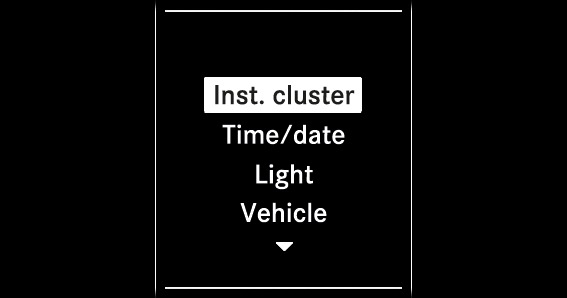
On the Instrument cluster submenu, changing the display options
On the Time/date submenu, changing the time and date
On the Light submenu, changing the settings for exterior and interior lighting
On the Vehicle submenu, switching vehicle functions on/off or adjusting them
On the Heating submenu, setting up to three departure times for the hot-water auxiliary heater
On the Comfort submenu, switching seat belt adjustment on/off
Resetting the settings to Factory setting
 or
or  button to select the Settings menu.
button to select the Settings menu.  or
or  button to select the Instrument cluster submenu.
button to select the Instrument cluster submenu.  button.
button. Changing the unit of measurement for distance
Changing the display language.
Changing the permanent display in the header of the display (not for United Kingdom)
 or
or  button to select the desired function.
button to select the desired function.  or
or  button to select the Time/date submenu.
button to select the Time/date submenu.  button.
button.  or
or  button to select the desired function.
button to select the desired function.  button.
button.  button to confirm.
button to confirm.  or
or  button to select the Light submenu.
button to select the Light submenu.  button.
button. Switching the Intelligent Light System on/off More
For further information, read the section entitled "Intelligent Light System" More.
Switching the low beam over for right-hand or left-hand traffic
Activating/deactivating the surround lighting and switch-off delay time of the exterior lighting
An activated Ambient lighting: function works only in the dark and if the light switch is in the
 position.
position. Activating/deactivating the switch-off delay time of the interior lighting
 or
or  button to select the Vehicle submenu.
button to select the Vehicle submenu.  button.
button. Setting the sensitivity of the rain sensor
You can find further information under "Windscreen wipers" More.
Setting the permanent limiter (limit for winter tyres) MoreMore
You can find further information in "Permanent limiter"More.
Switching the automatic door lock on/off
You can find further information under "Automatic locking mechanism" More.
Activating/deactivating the acoustic locking verification signal
The selected setting for the acoustic locking verification signal must comply with the applicable national road traffic rules. In some countries, including Germany, using the acoustic locking verification signal is forbidden by traffic laws (in accordance with article 16 paragraph 1 and article 30 paragraph 1 of the German national road traffic regulations). The driver of the vehicle must ensure compliance with these regulations. In countries where the use of this function is forbidden, this function is not activated in the vehicle and must not be activated.
 or
or  button to select the Comfort submenu.
button to select the Comfort submenu.  button.
button.  or
or  button to select theBelt adjustment: function.
button to select theBelt adjustment: function.  button again.
button again. When you switch on the Belt adjustment: function, the driver's and front passenger's seat belt is adapted to the upper body of the vehicle occupant.
You can find further information about the seat belt adjustment comfort function in "Seat belts" More.
 or
or  button to select Factory setting.
button to select Factory setting.  button.
button. The Reset all settings? function will be displayed.
 or
or  button to select Yes.
button to select Yes.  button.
button. For safety reasons, not all functions will be reset. The Limit speed (winter tyres) function of the permanent limiter can be adjusted only in the Vehicle submenu.

