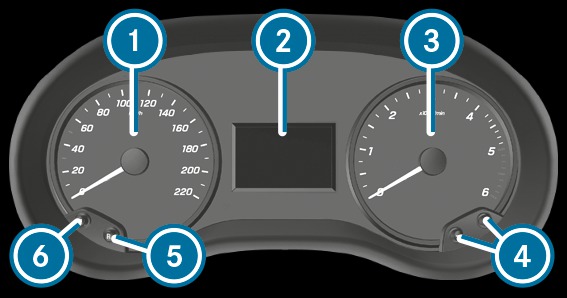






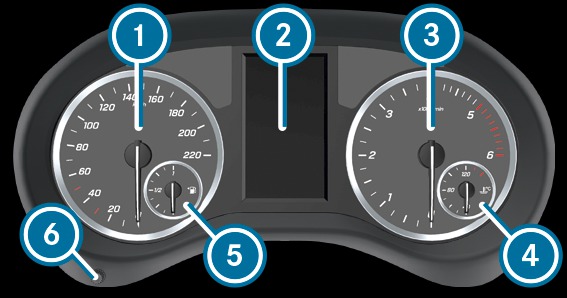





 : the fuel filler cap is on the left
: the fuel filler cap is on the left
Vehicles with steering-wheel buttons:
In vehicles with Active Distance Assist DISTRONIC, there are illuminated segments on the speedometer dial.
Variable limiter activated More
The segments light up from the start of the scale to the selected limit speed.
Active Distance Assist DISTRONIC switched on More
One or two segments light up in the saved speed range.
Active Distance Assist DISTRONIC detects a vehicle in front.
The segments light up from the speed of the vehicle in front up to the saved speed.
You can show the speed as a digital speedometer on the display as well.
If you change your vehicle's wheel size, check its assignment to the wheel size group More. If the assignment changes without recoding the control units in the vehicle, the speedometer will not display the speed accurately. The current vehicle speed may then be higher than the speed shown by the speedometer. Driving and driving safety systems may then be operationally impaired or may detect a malfunction and switch themselves off.
In some countries, an audible signal will sound and/or a message will appear on the display when the vehicle reaches the maximum speed permitted by law, e.g. at 120 km/h.
If the maximum permissible engine speed is exceeded, the engine may be damaged.
You should pay special attention to road conditions when temperatures are around freezing point.
The outside temperature is displayed on the multifunction display More.
Changes in the outside temperature will be displayed after a short delay.
You could come into contact with hot gases.
You could come into contact with other hot, escaping operating fluids.
In vehicles without steering-wheel buttons, you can show the coolant temperature on the display More.
In vehicles with steering-wheel buttons, there is an analogue coolant temperature display on the instrument cluster's rev counter.
Vehicles with front-wheel drive: up to 110°C
Vehicles with rear-wheel drive: up to 120°C

