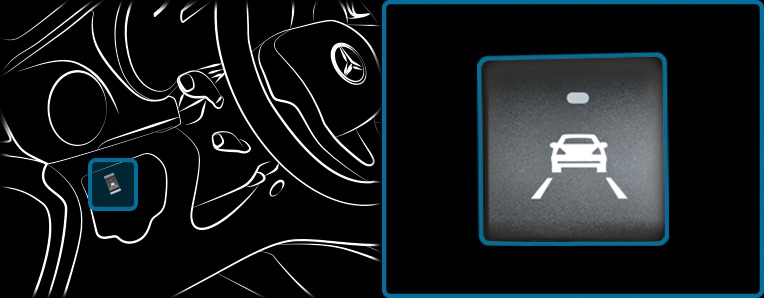
 button.
button. If the indicator lamp in the button is lit, Lane Keeping Assist is activated. If all conditions have been satisfied, there may be a warning.
If Lane Keeping Assist is activated and you are driving at speeds above 60 km/h and lane markings are detected, the lines in the Assistant display menu of the on-board computer are shown in green. Lane Keeping Assist is ready for use.
When the system switches over, the Lane Keeping Assist on or Lane Keeping Assist off message is shown briefly in the multifunction display.
Information on the Assistant display menu can be found under More.

