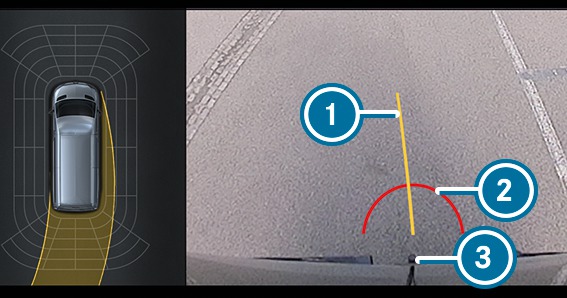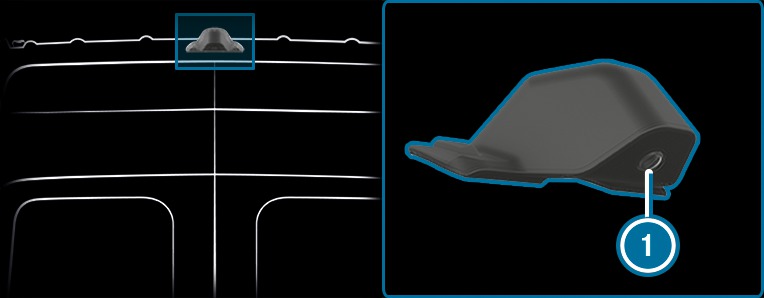
If you have activated the function in the multimedia system, the image from reversing camera  appears in the multimedia system when reverse gear is selected. Dynamic guide lines show the path the vehicle will take with the steering wheel in its current position. This helps you to orient yourself and to avoid obstacles when reversing.
appears in the multimedia system when reverse gear is selected. Dynamic guide lines show the path the vehicle will take with the steering wheel in its current position. This helps you to orient yourself and to avoid obstacles when reversing.
 appears in the multimedia system when the following conditions are fulfilled:
appears in the multimedia system when the following conditions are fulfilled: The ignition is switched on.
Reverse gear has not been engaged.
The rear doors are opened.
This means that the area behind the vehicle can be monitored.
When the rear doors are closed, the image from the reversing camera is switched off after approximately ten seconds.
The reversing camera is only an aid. It is not a substitute for your attention to the surroundings. The responsibility for safe manoeuvring and parking remains with you. Make sure that there are no persons, animals or objects etc., in the manoeuvring area while manoeuvring and parking.
The reversing camera may show a distorted view of obstacles, show them incorrectly or not at all. The reversing camera cannot display all objects which are very near to or under the rear bumper. It will not warn you of a collision, people or objects.
Normal view
Wide-angle view
Trailer view
The area behind the vehicle is displayed as a mirror image, as in the inside rearview mirror.
There is heavy rain, snow or fog.
The light conditions are poor, e.g. at night.
The area is lit by fluorescent light (the display may flicker).
If there is a sudden change in temperature, e.g. when driving into a heated garage in winter.
The ambient temperature is very high.
The camera lens is obstructed, dirty or misted up. Observe the notes on cleaning the reversing camera More.
The camera or rear of your vehicle is damaged. In this event, have the camera, its position and its setting checked at a qualified specialist workshop.
The field of vision and other functions of the reversing camera may be restricted due to additional accessories on the rear of the vehicle (e.g. a loading tailgate).
The display contrast may be impaired due to incident sunlight or other light sources. In this case, pay particular attention.
Have the display repaired or replaced if, for example, pixel errors considerably restrict its use.
The bumper of a vehicle parked behind.
The drawbar of a trailer.
The ball neck of a trailer coupling.
The rear end of a lorry.
Slanted posts.
Only use the guide lines of the camera image for orientation. Do not travel further than the lowest horizontal guide line when approaching objects. You may otherwise damage your vehicle and/or the object.
The following camera views are available in the multimedia system:











The following camera views are available in the multimedia system:
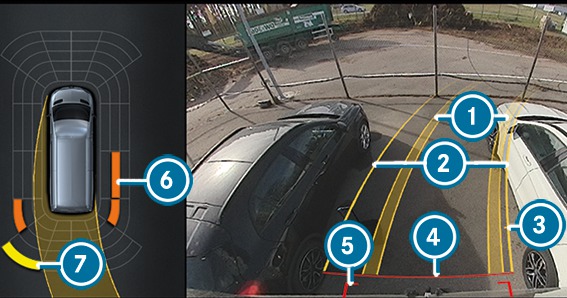







If the distance to the obstacle is less than approx. 0.4 m, the warning display of Parking Assist PARKTRONIC will be red.
If the entire system fails, the inner segments of the warning display are shown in red.
The rear segments are shown in red when reversing.
The rear segments are hidden when driving forwards.
If Parking Assist PARKTRONIC is deactivated, the warning display fades out.