The spelling may differ in the main menu displayed. Therefore, observe the menu overview for the instrument display More.
Vehicles with the instrument display in the widescreen cockpit: when you have set the progressive display setting, you can view the assistance graphic in the Content menu.
Assistance graphic
Attention level More
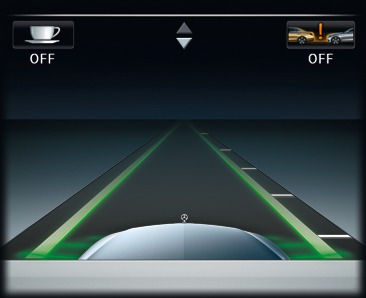
 : ATTENTION ASSIST deactivated
: ATTENTION ASSIST deactivated  : Active Brake Assist deactivated
: Active Brake Assist deactivated Light lane markings: Active Lane Keeping Assist activated
Green lane markings: Active Lane Keeping Assist active
Grey radar waves next to vehicle: Blind Spot Assist activated
Green radar waves next to vehicle: Blind Spot Assist active
Display of Distance Pilot DISTRONIC More

