High temperatures can damage USB devices.
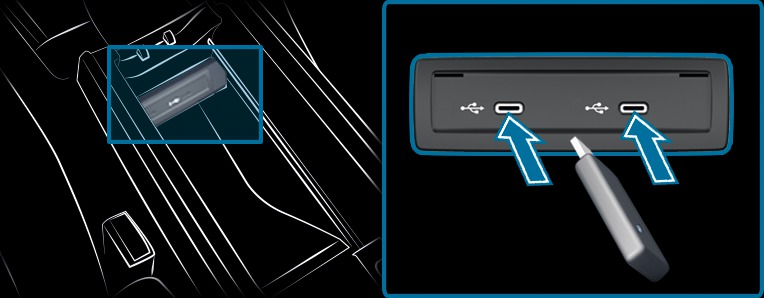
A multimedia connection unit is found in the stowage compartment under the armrest and has two type C USB ports. Depending on the vehicle's equipment, additional USB ports can be found in the stowage compartment of the centre console and in the rear folding compartment.
To use Smartphone Integration, your mobile phone must be connected with the MBUX multimedia system via a USB port marked with the  symbol. The associated connection unit is located in the centre console stowage compartment beneath the MBUX multimedia system.
symbol. The associated connection unit is located in the centre console stowage compartment beneath the MBUX multimedia system.
USB hubs cannot be connected with the multimedia system.
When connecting several Apple® devices simultaneously, pay attention to the order in which the devices are connected. The MBUX multimedia system only connects with the device that is connected first. Additional Apple® devices that are connected at the same time are only supplied with power.

