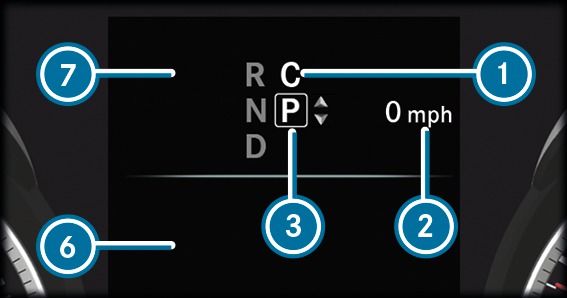
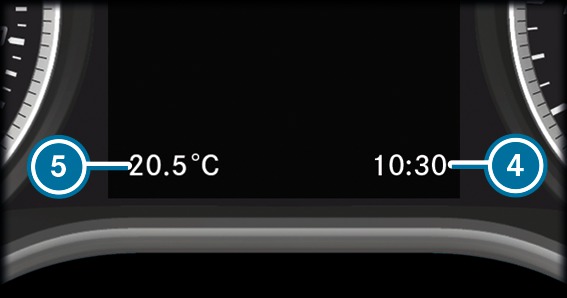
To call up the menu bar in display section  , press the
, press the  steering-wheel button.
steering-wheel button.
You can switch additional speedometer  on and off in the Instrument cluster submenu of the Settings menu.
on and off in the Instrument cluster submenu of the Settings menu.
 of the display:
of the display: 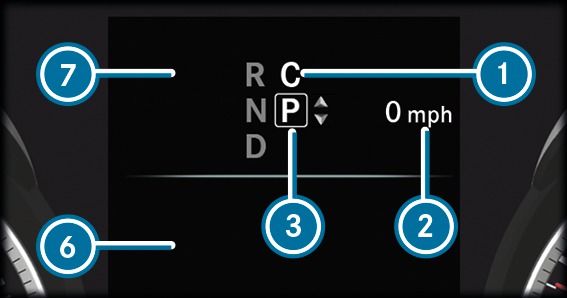
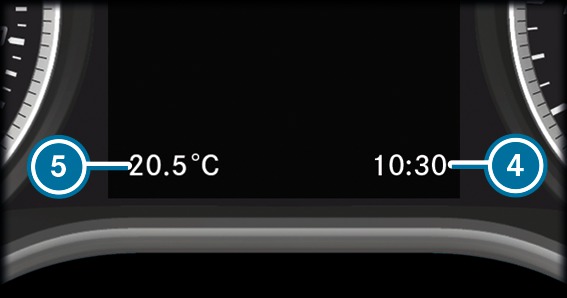
To call up the menu bar in display section  , press the
, press the  steering-wheel button.
steering-wheel button.
You can switch additional speedometer  on and off in the Instrument cluster submenu of the Settings menu.
on and off in the Instrument cluster submenu of the Settings menu.
 of the display:
of the display: