If you operate information systems and communications equipment integrated in the vehicle when driving, you could be distracted from the traffic situation. This could also cause you to lose control of the vehicle.
You must observe the legal requirements for the country in which you are currently driving when operating the on-board computer.
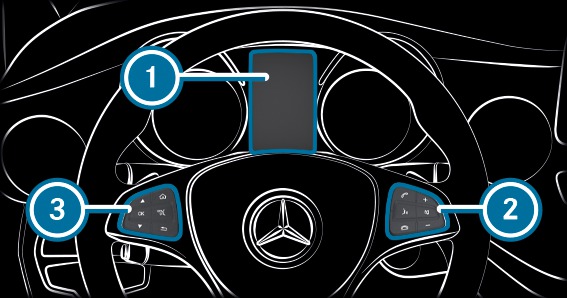



When you switch the power supply on, the on-board computer will be activated.
Vehicles with manual transmission: if you remove the key, then quickly re-insert it and switch the power supply on, the on-board computer and the instrument cluster will not be activated.
You can control the displays and the settings on the on-board computer with the steering wheel buttons on the left  and right
and right  control panels.
control panels.
Left control panel on the steering wheel | |
|---|---|
|
|
| Press briefly
|
| Press and hold
|
|
|
|
|
| Press briefly
|
| Press and hold
|
Right control panel on the steering wheel | |
|---|---|
|
|
|
|
|
|
|
|
|
|













