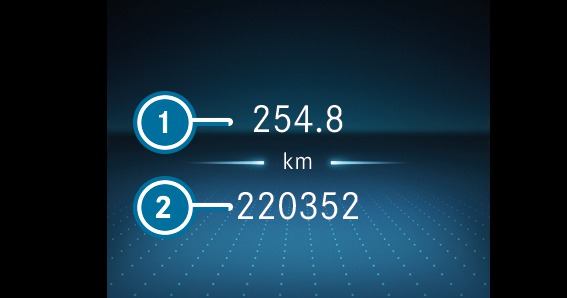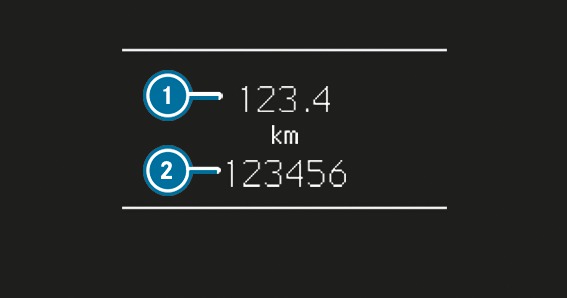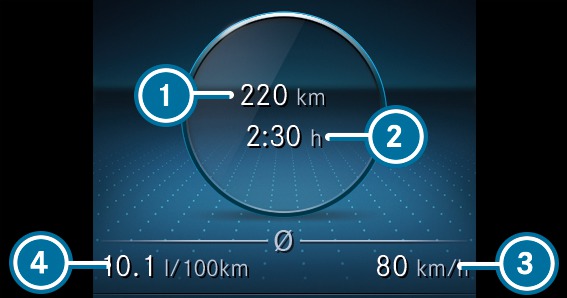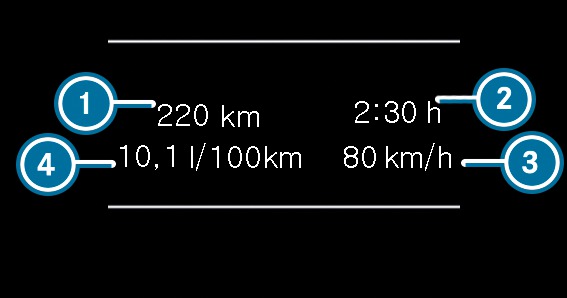Standard display
Range and current fuel consumption
With certain engines, a recuperation display is also shown. If only a small amount of fuel is left in the fuel tank, a vehicle being refuelled will appear instead of the approximate range.
ECO display More
Trip computer:
From start
From reset
Digital speedometer