If you operate information and communication equipment integrated in the vehicle when driving, you will be distracted from the traffic situation. This could also cause you to lose control of the vehicle.
You must observe the legal requirements for the country in which you are currently driving when operating the multimedia system.
For the online search: Mercedes me connect is available.
You have set up a user account in the Mercedes me Portal.
The vehicle has been activated for use of Mercedes me connect and you have accepted the terms and conditions for the service.
Further information can be found at: Mercedes me Homepage
The service has been activated.
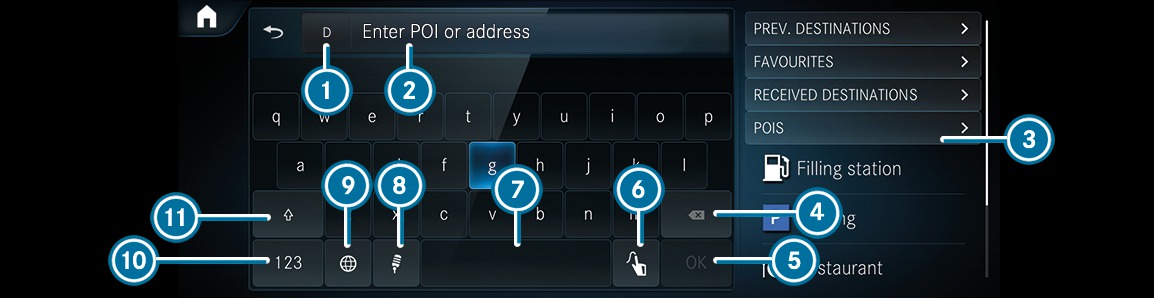
Destination entry uses the on-board search of the database stored in the multimedia system.
The country in which the vehicle is located is set  .
.
 in input line
in input line  . The entries can be made in any order.
. The entries can be made in any order. During destination entry, suggestions are offered in  by the multimedia system. Destination selection takes place in list
by the multimedia system. Destination selection takes place in list  or with
or with 
 .
.
Town, street, house number
Street, town
Postcode
POI name
POI categories, e.g. Parking
Town, POI name
Telephone number, if this is available for the POI
Contact name
If you are searching for Königsstraße in Stuttgart, for example, you can enter STUT and KÖN.
If you are searching for a POI in the United Kingdom, for example, you can enter THE SHARD.
If you would like to try out both examples, you may also need to change the country.
 .
.  .
.  .
.  to delete the entry.
to delete the entry. The characters are deleted individually.
 , select
, select  next to the input line.
next to the input line. The complete entry is deleted.
 to enter spaces.
to enter spaces.  .
.  .
. 123 changes to ABC.
Display  changes to #+=.
changes to #+=.
 .
.  to set the written language.
to set the written language. This function is useful for countries in which several character sets are supported. An example is Russia, which uses Cyrillic and Latin characters.
 .
. The list is filtered.
 .
. The destination can be entered.
 .
. The destination address is shown. The route can be calculated.
Requirements: the media display shows an Internet connection with a double-arrow symbol in the status line.
Online search is not available in all countries.
Destination entry uses online map services. If the on-board search finds no suitable destinations or if you change countries, the online search is available.
For the destination you can enter an address, a POI or a 3 word address. The entry order is not relevant, e.g. street and town. Use the functions described for the on-board search.
Enter a 3 word address More.
The search results are displayed.
The detailed view for the route is displayed.
 .
. 


