If you operate information systems and communication devices integrated in the vehicle when driving, you could be distracted from the traffic situation. This could also cause you to lose control of the vehicle.
You must observe the legal requirements for the country in which you are currently driving when operating the on-board computer.
The displays of the on-board computer appear on the instrument cluster display More.
When the function is switched on, different signal tones will provide feedback while the on-board computer is being operated. These include a signal tone when the end of a list is reached or when a list is being scrolled through.

The on-board computer is operated via the left-hand Touch Control  and the back button on the left
and the back button on the left  .
.
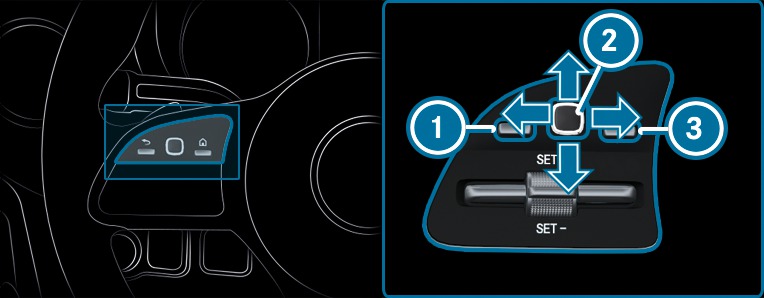
the back button on the left

the left-hand Touch Control

the main menu button on the left

 or press the back button on the left
or press the back button on the left  repeatedly, or press and hold this once.
repeatedly, or press and hold this once. Vehicles without Active Distance Assist DISTRONIC: you can call up the main menu of the on-board computer with the  button.
button.
 .
.  .
.  .
.  .
.  .
. If you are in a submenu and press and hold the back button on the left  , the main menu will appear.
, the main menu will appear.

