Vehicles with halogen or static LED headlamps: Changing the headlamps is not necessary. The legal requirements will also be fulfilled in countries with left- and right-hand traffic.
Damaged tyres can cause tyre pressure loss.
Check the wheels and tyres of your vehicle for damage regularly, i.e. at least every two weeks, as well as after driving off-road or on rough roads. Damaged wheels can lead to a loss of tyre pressure.
cuts in the tyres
punctures in the tyres
tears in the tyres
bulges on tyres
deformation or severe corrosion on wheels
Insufficient tyre tread will result in reduced tyre grip.
The risk of aquaplaning is increased on wet roads, especially when the speed of the vehicle is not adapted to suit the conditions.
Summer tyres: 3 mm
M+S tyres: 4 mm
check the tyre pressure More
check the valve caps
Valves must be protected from moisture and dirt with valve caps specifically approved by Mercedes-Benz for your vehicle.
visually inspect the tread depth and the tyre tread across the whole tyre width
The minimum tread depth for summer tyres is 3 mm and for winter tyres 4 mm.
The warning triangle is located in the stowage compartment in the front passenger door.
The first-aid kit (soft sided) is located in the stowage compartment in the front passenger door.
The digital maps generated by the map software become outdated in the same way as conventional road maps. Optimal route guidance can only be provided by the navigation system in conjunction with the most up-to-date map data. Information about new versions of the digital map can be obtained from a Mercedes-Benz service centre.
You can receive updates to the digital map there.
The map data is updated using the online map update service.
This service is not available in all countries.
For one region (automatic map update)
For automatic map updates the Automatic online updates system setting must be activated More.
For several or all regions (manual map update)
The map data will first be downloaded onto a storage medium and then updated on the multimedia system.
Further information on the online map update can be found at: Mercedes PRO Portal or Mercedes me Portal
Further information about Mercedes me connect, the provided service scope and operation: Mercedes me connect Interactive Owner's Manual
More information on Mercedes PRO and Mercedes PRO connect and the range of services offered can be found at: Mercedes PRO connect Interactive Operating Instructions
If you operate information systems and communications equipment integrated in the vehicle when driving, you could be distracted from the traffic situation. This could also cause you to lose control of the vehicle.
You must observe the legal requirements for the country in which you are currently driving when operating the multimedia system.
For the online search: Mercedes PRO connect or Mercedes me connect is available (country-dependent).
You have a user account in the portal.
The service is available.
The service has been activated at a Mercedes-Benz service centre.
Further information can be found at: Mercedes PRO Portal or Mercedes me Portal
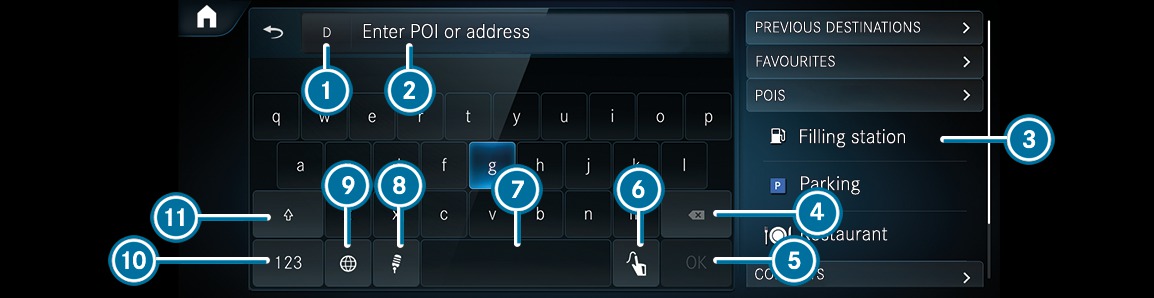
Destination entry uses the on-board search of the database stored in the multimedia system.
The country in which the vehicle is located is set  .
.
 in
in  . The entries can be made in any order.
. The entries can be made in any order. During destination entry, suggestions are made under  by the multimedia system. Destination selection takes place in list
by the multimedia system. Destination selection takes place in list  or with
or with  .
.
If the multimedia system is equipped with a small display, calling up list  is carried out using a list symbol at the top right.
is carried out using a list symbol at the top right.
Town, street, house number
Street, town
Postcode
POI name
POI category, e.g. Filling station
Town, POI name
Telephone number, if this is available for the POI
Contact name
If you are searching for Königsstraße in Stuttgart, for example, you can enter STUT and KÖN.
If you are searching for a POI in the United Kingdom, for example, you can enter THE SHARD.
If you would like to try out both examples, you may also need to change the country.
 .
.  .
.  .
.  .
. The characters are deleted individually.
 , select
, select  next to the input line.
next to the input line. The complete entry is deleted.
 .
.  .
. 123 changes to ABC.
Display  changes to #+=.
changes to #+=.
 and switch to additional special characters.
and switch to additional special characters.  .
.  .
. This function is useful for countries in which several character sets are supported. An example is Russia, which uses Cyrillic and Latin characters.
 .
. The list is filtered.
 .
. The destination can be entered.
 .
. The destination address is shown.
Requirements: the media display shows an Internet connection with a double-arrow symbol in the status line.
Online search is not available in all countries.
Destination entry uses online map services. If the on-board search finds no suitable destinations or if you change countries, the online search is available.
For the destination you can enter an address, a POI or a three-word address.
 .
. The search results are displayed.
The detailed view for the route is displayed.
 .
.  .
. 


